Best Content Creation Tools in 2023
Best Content Creation Tools in 2023

A content creation tool aids in the content creation process. It helps you develop content for your brand’s marketing channels, whether it’s for your podcast, social media channels, blog, or YouTube channel. These tools are useful for finding hot subjects for writing about and for quick graphic design without prior experience.
Top 10 picks for content creation tools
With content creation on the rise, it’s no surprise that tools and applications to help with this process are also popping up. Whether it’s making videos, writing articles, or designing graphics, creating content is a complex process that involves many different elements. To make your life easier when creating content, we’ve rounded up the top 10 picks for content creation tools! From video editors to graphic design software and everything in between, check out our list of the best tools for creating amazing projects quickly and easily.
As of 2023, some popular content creation tools include:
- Chat GPT
- Canva (graphic design)
- Adobe Creative Suite (photo and video editing, graphic design)
- Grammarly (writing and editing)
- Asana (project management and collaboration)
- Hootsuite (social media management)
- Trello (task management and organization)
- Google Suite (document, spreadsheet, and presentation creation)
- SEMrush (SEO and content marketing)
- Ahrefs (keyword research)
1. Chat GPT
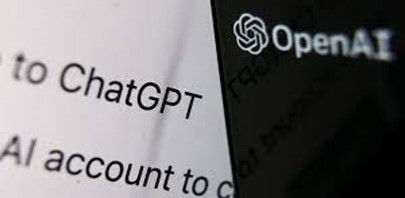
If you’re looking for a content creation tool that will help you easily create and manage chat conversations, then Chat GPT is a great option. With Chat GPT, you can create chat rooms for your website or blog, and easily add and manage users. Plus, Chat GPT offers a variety of features to help you customize your chat experience, including the ability to add custom colors and fonts, change the layout of your chatroom, and more.
2.Canva (graphic design)

Canva is a popular graphic design tool that allows users to easily create professional-looking designs for various purposes such as social media posts, presentations, and marketing materials. It features a drag-and-drop interface, a large selection of templates and design elements, and the ability to collaborate with others. Canva’s free plan offers many features, but the paid plan Canva Pro offers more functionality and features. Canva is available for web, iOS and Android devices. It’s a great tool for non-designers and designers as well as for small and big businesses.
3. Adobe Creative Suite (photo and video editing, graphic design)
Adobe Creative Suite, now known as Adobe Creative Cloud, is a collection of software programs developed and published by Adobe Systems for graphic design, video editing, and web development. Some of the most well-known programs within the suite include Photoshop for photo editing, Illustrator for vector graphics and logo design, and Premiere Pro for video editing.
Creative Cloud also includes other tools such as InDesign for layout and publishing, Acrobat for PDF editing and After Effects for motion graphics and visual effects. It’s a set of industry standard tools for professionals in creative fields such as graphic design, video editing, and photography. The software is available for Windows and Mac, and it requires a monthly or annual subscription to access the full version of the software.
4. Grammarly (writing and editing)

Grammarly is a writing and editing tool that helps users improve their grammar, spelling, punctuation, and overall writing style. It can be used as a browser extension, as well as a mobile and desktop app, which allows users to check their writing on various platforms such as Gmail, LinkedIn, and Facebook. The tool uses artificial intelligence and natural language processing to check writing for errors, and it provides suggestions for corrections and improvements. It also provides an explanation of the grammar rules that have been broken, which can help users to understand and learn from their mistakes. Grammarly has a free version and a premium version which offers additional features such as checks for plagiarism and a more advanced grammar check.
5. Asana (project management and collaboration)
Asana is a project management and collaboration tool that helps teams organize and track their work. It allows users to create tasks, assign them to team members, set due dates and track progress. The tool also provides a platform for team members to communicate and share files related to the task. Asana offers a variety of features such as calendars, timelines, and boards, which can be used to visualize the progress of a project and to see all the tasks that need to be done. It also offers integrations with other tools such as Slack, Google Drive, and Trello. Asana is available for web, iOS, and Android devices. It offers a free version and a paid version which provides additional features such as custom fields and advanced reporting.
6. Hootsuite (social media management)
Hootsuite is a social media management tool that allows users to manage multiple social media accounts from one platform. It supports a wide range of social media networks including Facebook, Twitter, LinkedIn, Instagram, and YouTube.
The tool allows users to schedule posts, track engagement, and analyze their social media performance. Hootsuite also includes features such as team collaboration, audience engagement, and a content library, which enables users to manage their social media presence efficiently. Additionally, Hootsuite has a range of integrations that allows you to connect with other tools such as Google Analytics, Canva, and Bit.ly. It’s available as a web-based application and as mobile apps for iOS and Android. It offers a free version and a paid version which provides additional features such as advanced analytics and team management.
- Trello (task management and organization)
- Google Suite (document, spreadsheet, and presentation creation)
- SEMrush (SEO and content marketing)
- Ahrefs (keyword research)
7. Trello (task management and organization)

Trello is a task management and organization tool that utilizes the Kanban method, which is a system for visualizing workflows. It allows users to create boards, lists, and cards to organize and prioritize tasks. The boards are used to represent the different projects or areas of work, lists are used to represent the different stages of a task, and cards are used to represent the individual tasks.
Users can assign tasks to team members, set due dates, add comments, upload files, and track progress. Trello also includes features such as notifications, calendar view, and integrations with tools such as Slack, Google Drive, and Evernote. It’s available as a web-based application and as mobile apps for iOS and Android. It offers a free version and a paid version which provides additional features such as advanced automation and team management.
8. Google Suite (document, spreadsheet, and presentation creation)
Google Suite, formerly known as G Suite, is a collection of cloud-based productivity tools developed by Google. It includes several tools such as Gmail, Google Drive, Google Calendar, Google Docs, Google Sheets, and Google Slides.
Google Docs is a word processing tool that allows users to create and edit documents online. It includes features such as real-time collaboration, commenting, and version history. Google Sheets is a spreadsheet tool that allows users to create and edit spreadsheets online. It includes features such as data visualization, real-time collaboration and built-in formulas. Google Slides is a presentation tool that allows users to create and edit presentations online. It includes features such as real-time collaboration, animations and the ability to add multimedia.
Google Suite is available on the web and as mobile apps for iOS and Android. It’s a great tool for remote teams and individuals who need to collaborate and share documents in real-time. It offers a free version and a paid version which provides additional features such as more storage, advanced administrative controls and security.
9. SEMrush (SEO and content marketing)

SEMrush is a digital marketing tool that provides data and insights for search engine optimization (SEO), pay-per-click (PPC), and content marketing. It allows users to track their own website’s performance and that of their competitors, in termSEMrush is a digital marketing tool that helps with search engine optimization (SEO), pay-per-click (PPC), and content marketing by providing data and insights.s of organic search, paid search, and display advertising.
The tool provides data on search engine rankings, backlinks, keyword research, and paid search advertising. Additionally, SEMrush provides a wide range of features such as site audit, content audit, and a keyword gap analysis, which can help users to identify technical SEO issues and optimize their content for search engines. SEMrush also includes a feature called “Topic Research,” which allows you to find popular and trending topics in your niche, this can help you with your content marketing strategy.
SEMrush is available as a web-based application, it offers a free version and a paid version which provides additional features such as historical data and advanced reports.
10. Ahrefs (keyword research)

Ahrefs is a digital marketing tool that can be used to look at backlinks, research keywords, and look into content. It allows users to track their own website’s performance and that of their competitors in terms of search engine rankings, backlinks, and organic search.
The tool gives information about keyword rankings, backlink profiles, organic search traffic, and content research. Ahrefs also provides a wide range of features, such as a site explorer, keywoAhrefsrd explorer, and explorer, Acer wall of help us to identify the best keywords for their website and understand the content strategy of their competitors. Ahrefs also includes a feature called “Keyword Difficulty”, which allows you to find keywords that are easy to rank for, this can help you with your SEO and content marketing strategy.
Ahrefs is available as a web-based application, it offers a free version and a paid version which provides additional features such as historical data and advanced reports.
Summary
In short, there are many tools for making content available in 2023, depending on what the user needs. Some popular tools are Canva for graphic design, Adobe Creative Suite for photo and video editing, Grammarly for writing and editing, Asana for project management and collaboration, Hootsuite for social media management, Trello for task management and organization, Zoom for video conferencing and collaboration, Google Suite for creating documents, spreadsheets, and presentations, SEMrush for SEO and content marketing, and Ahrefs for keyword research. It’s important to note that this list is not exhaustive and that there may be other tools available that are more suitable for specific needs.

1 comment